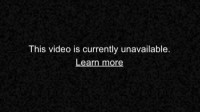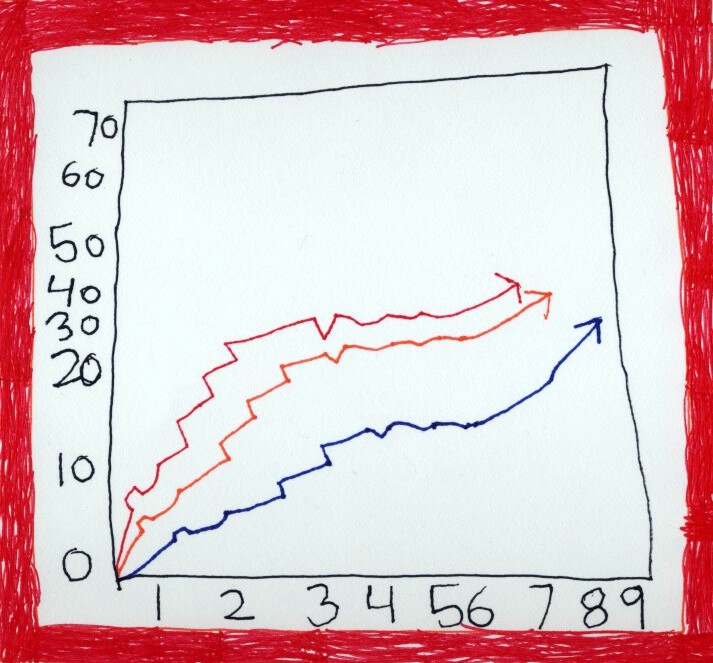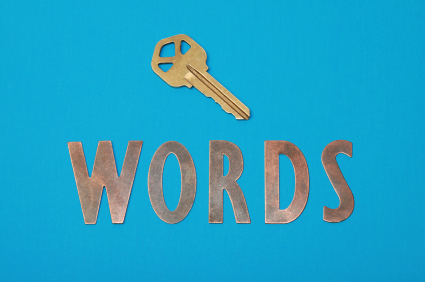Great deal going on: Click Hostgator 50% off – Only 24hrs on March 25, 2014. If you need hosting this is a deal you can’t pass up.
 Starting at midnight tonight, Tuesday March 25th, our American Red Cross promotion will be live! Snappy will be offering 50% off all New Hosting packages as well as domains for only $4. As a token of our appreciation for the Red Cross’ efforts, we will be donating $1 for every new customer sign up during our 24 hour promotion!
Starting at midnight tonight, Tuesday March 25th, our American Red Cross promotion will be live! Snappy will be offering 50% off all New Hosting packages as well as domains for only $4. As a token of our appreciation for the Red Cross’ efforts, we will be donating $1 for every new customer sign up during our 24 hour promotion!

So many people don’t get started online because of a learning curve. So I want to help you out. Get your hosting thru my links and I will setup your blog with all the required plugins including security.
Are you stuck in deciding on a Domain Name? I can help.. it is very important to have your Brand Identity consistent across all platforms,,,Blog, Twitter, Facebook, Flickr, Google+, Instagram, YouTube, pintrest, and many more. So choosing a name is not as easy as it sounds. Is your domain name available across the social media sites that you want? I can do this search for you and let you know what is available. So when someone searches for you all your social media sites have a much better chance showing up. This is vitally important!
So you need a WordPress Blog setup? I can do it for you and have you running in no time. I will setup all of the following plugins:
Setup your Blog with a World Class Framework
All In One SEO
Google Sitemap
W3 Total Cache
Akismet
Twitter account
Youtube Channel account
You blog will be formated for mobile browsing including Phones & Tablets
Automatic backup
Email with Spam Filtering
How to qualify for this service:
1) Email me and tell me you are interested and we will begin brainstorming for your domain name and I will search different variations across 500 social media platforms. Then-
2) Purchase your hosting and domain name Here
3) WordPress theme you would like installed – Click Here to Select
4) Then you just need to email your receipt to todd@toddbrannan.com and I will get to work.
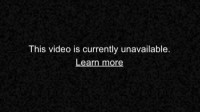
I was checking out my site ToddBrannan.com with my iPhone 4s and noticed that my videos were not able to be played. So I surfed over to some other sites and the same thing happened. My videos are embedded using HTML5. So that wasn’t the problem.
I found the problem to be with my iPhone. to fix this problem you need to do the following:
Go to settings->safari->Clear cookies and data, it will fix the problem. Or so it has for me.
If there is another solution I would love to hear it in the comments.
-Todd

Once you have a good base of articles, you need to start thinking about traffic to your site. This is not as easy subject to condense into a simple blog post. This is an introduction to my future lessons. You will need to think of how much time you can devote to your traffic plan. and pick a technique that is simple for you and easy for you to master on a consistent basis.
There Are No Tricks, There Are No Secrets, There Is Only Great Information.
The Number 1 Best traffic strategy is: Organic Traffic.
You’ve heard me say it all the time. you can not do any better that great articles on your site. You will rank higher and longer than any other technique. Of course it will take longer for you to get the rankings, but the rankings will be rock solid and last. And again I repeat nothing is better than ORGANIC TRAFFIC.
ORGANIC TRAFFIC = is defined as: Web traffic which comes from unpaid listing at search engines or directories is commonly known as “organic” traffic. Organic traffic can be generated or increased by including the web site in directories, search engines, guides (such as yellow pages and restaurant guides) and award sites. Anything else is just temporary traffic.
I had a traffic system i was working on my site for over a year, And without going into much detail, it was generating 3/4 of my monthly traffic. I was using a special automated software I had spent over $100 for that would bring targeted traffic to my site, and one day the software owner decided to shut down. I lost all my traffic that was generated by that software. I had to figure out another technique. so I had to find a new system for Generating my Site traffic. And so the cycle continues… Not anymore.
Now I will give you a break down of the 3 Organic Traffic Strategies, Fastest and Easiest to the Slowest and Difficult.
#1 Written Content: These are your blog posts. Your content on your site. Each post should be at least 300 to 800 words. Contain at least one picture. Your post must be orginal information, and if possible be ground shaking in its impact on your readers. (According to who?) It doesn’t matter who. It matters that you shoot for this goal. Some post will be truely great and some will not. But over time you will have more great than not. You will be successful.
Here are a few examples of where you can use your written content:
Blog Posts
Article Marketing
Guest Posting
Blog Commenting
Email Marketing
Social Marketing: Twitter or Facebook
#2 Video Content: These are videos you add to your site. You will host theses on a video sharing site and embed them on your site. The most popular being Youtube. There are others, but this is where you want to be. You can video yourself talking about your info or make screen casts on your computer, or powerpoint presentations. Make the videos like show and tell clips. Keep them short and packed with information, not fluff. You have already written your script for these…. remember your blog post? After researching your blog post when the information is fresh in your mind is the perfect time to to make a video. Your mind will be well organized, and you will have more excitement to make the video when it is fresh in your mind.
#3 Audio Content: These are audio recordings that people can listen to at home or on the go on their smart phone or on their car radio. Yes you heard me right, they will listen on their car radio with these recordings. People that commute (like myself) listen to podcast from the itunes directory while driving. These are know as Podcast in the file format as MP3. This medium is for people that can speak information easier than writing. This is by for the hardest and most time consuming to do right. But it will bring the most traffic and interaction for your site.
All of these traffic Methods will bring you organic traffic, AS LONG AS you don’t relay on Automated software to do it for you. Here is a break down of the Methods in amount of traffic that will be created.
#1 Written: Everyone has a blog it seems. You will be competing with sometimes thousands of sites. Can you write better than 90% of them? or 75% better? only you can determine that. So this method will be the hardest to rank for in Search Engines.
#2 Video: Less people have a Youtube Channel. Youtube is the second most popular search engine. (Google being #1 for written) If you search for your topic there will be less competition for you. So it will be easier for you to get noticed on Youtube than on Google. Also you will show up in Google for video. Have you ever noticed that on Google searches that on the first page you will see “Shop for Blank on Google” and also a video listed and also “Images for Blank” listed (the reason for putting at least one image in your posts). Just do a search for “go kart” and you will see what I am talking about.
#3 Audio: Even Less People have a Podcast. Being listed on Itunes will rock you with traffic. When I did the research for starting a podcast there was only 25 other podcast I would be competing against for traffic. Whoa!!! not thousands or even hundreds. So I will definitely get noticed. This is by far the most difficult to setup, but also the most rewarding and the most interactive with your community. This one I have yet to accomplish, but it is definitely in the works for the near future.
With these methods I have been able to take a break from my blogging for months and my traffic has not decreased. Think of it as building your foundation. At first you will be adding content to your blog weekly or even daily. After a year or two you will be able to take a break and not lose anything if you have built a rock solid foundation relying only on Organic Traffic.
If you need a personalize plan of attack for any of the 3 Methods, Just email me todd@toddbrannan.com and I will write you a strategy based on where you are. Believe me you can do all three and all the options under all 3. A great plan would look something like this:
1st and a must – Blog – chose one of the three: Written Blog, Video Blog or Audio Blog and post everyday or week.
2nd choose one of the four: Blog Commenting or Guest Posting & Twitter or Facebook and do this everyday.
3rd repeat this, over and over.
This is simple and doable. Won’t take much time and can be done daily or weekly. Of course the more frequently you do it the faster your traffic willl grow.
If you would like to read a Great Book on this, grab a copy of
Gary really know his stuff and knows how to keep it simple. Really a Must Read!

I believe in Affiliate Marketing, flat out, 100%. I know Affiliate Marketing gets a bad rap in the online money making niche. It attracts a lot of people seeking get rich quick. It also attracts the less than honest marketers. Get rich quick schemes have and always will be around. On my blog

Starting a new Series.
I will be setting up a (from scratch) new Affiliate Marketing Blog. I will be emailing the entire process to all my Subscribers as each step is completed.
You will have direct access to me thru a personal email for any questions you have. If you are serious in getting your affiliate marketing started. You can setup your site at the same time i am setting up mine. This will be a monthly email untill the site is finished. I will show you what services I am using and will always list 2 services, one paid and one free. You will know what affiliate product i will choose, where it will be hosted and how I choose the keywords and optimize the site.
So Stay tuned and I will show you step by step and we can do it together. You can even setup a site with the same product as mine. When we are done you will have the skills to repeat the process and have as many sites as you want.
I will be keeping the process very simple. There is no need to complicate the site or process. Again it will be simple.
Just sign up for my “Subscribers Only Premium Content”.
See you on the next step.
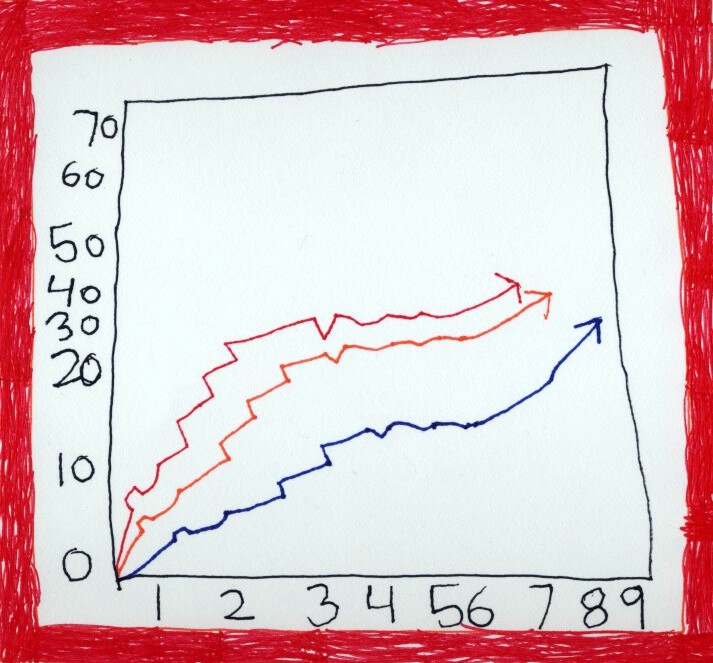
By: Todd Brannan
Ok, So now you have your blog setup and you are posting great content, and sometimes you feel like your going nowhere? You don’t know if your going in the right direction. So now you’ve got a few quick ways to find out.
Way #1: Alexa
Go to www.alexa.com and click on the toolbar tab and install the toolbar or statusbar. This will tell you what your site is ranking globally. The lower the number the better. For instance when I first put my site up it ranked somewhere around 12,000,000 as I have written more post the number has dropped and is now at 858,253. Also the more frequently I post the quicker the number drops. If I don’t post and just leave my site dormant the number rises. Also as my number moves so does my traffic. The lower the Alexa number the higher my traffic. So even though I don’t see progress like I want on my site, all I have to do is check my Alexa number and I can see positive changes in the right direction. Every time I see the ranking lower I know I am on the right track. Everytime I visit my site I see the ranking number in my status bar on my Firefox browser and I log it down so I can track my progress in my spreadsheet.
Way #2: Cpanel
Check your traffic stats in your Cpanel. Just log into your Cpanel and the in the left sidebar scroll down to website traffic. There will be listed 3 stats, yesterdays traffic, traffic this month & traffic last month. Its that easy. This number I also log into my spreadsheet.
Way #3: Subscribers
Your Opt-in form should be on every page above the fold. This number will be the slowest moving. But these are actually the most valuable numbers and what you are ultimately looking for. These are your most interested following and they are looking to you for guidance. Send them great information, ask them what they need, what you can do for them to help them.
” New Blog Gaining Traction? 3 Ways You Can Tell” – Click to tweet
Nothing moves your blog in the right direction as much as being consistent. What ever you do, make sure you are posting on a schedule. It can be daily or weekly or bi-weekly or even monthly, but be consistent. Believe me when I say I have paid the price of being inconsistent. I have seen massive changes in the negative direction because I got distracted. Also I have pointed my blog in the ascending direction just by being consistent. It is also possible to speed up your progress by speeding up your activity on your blog. Also I have been able to achieve a lower number on Alexa in less than three weeks, than in the previous 8 months. Just by being more active.
Of course this is only a basic starting point, later I will cover some more advanced techniques.
Let me know if you have any techniques that have worked for you.
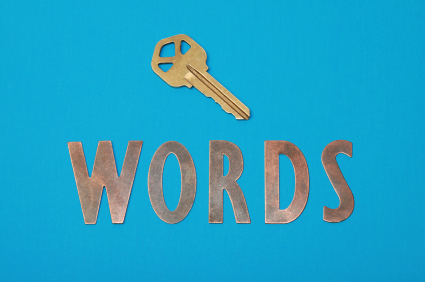
If you are having trouble with your post rankings in the search engines, then let me tell you about a Keyword plugin for WordPress that you may not know about. It is Keyword Winner. It is incredibly easy to use and to setup and it gives me data when I go to write a post right in the Add New Post screen. All I have to do is type in my post title and hit the Get Keyword Winner Suggestions and it gives me a list of keywords color coded from red to orange to green. Green being the keywords with the least amount of competition. I can even drill down deeper if I choose.
Then after I have posted my post I go to my All Post Page and view my post and there I can see my Google position for my post and the previous position change info and the post page rank. This is excellent data to have at your finger tips. I suggest you check out Keyword Winner and see for your self how great this plugin is. You can get it at Keyword Winner Website.
Have you got a plugin that you would recommend? Tell me about it.
Post Update: 10 hours after posting this post, it is ranked #8 in Google for my keywords. Hmmm, now I will tweak my post to achieve better rankings. I can see this data instantly in my WordPress Dashboard for all my post. What a great plugin.
Post Update: 1 week later this post has achieved #1 position on Google!

Update 04/26/2013: TweetAdder 4.0 software is no longer allowing the user to automate the auto follow / auto unfollow. For this reason I will be searching for new software to recommend.
03/24/2012 Upate: TweetAtacks is no longer available. So I have updated this post and I am now using Tweetadder.
This is the Super Simple Plan I use to drive traffic to my site and build my email marketing list.
One of the best Twitter Programs on the market today is Tweetadder.
This software allows you to follow automatically and then unfollow automatically if the person doesn’t follow you back in 3 days or whatever time period you want.
You can build a large list of followers automatically using Twitter programs. Now there are two views of thought on this.
1st, it has been said that you only need 150 targeted and active followers. Any more than that and it would be hard to keep up with all the questions and needs of your followers.
2nd, You look more like a trusted authority when you have a large following. Although a lot of the followers don’t even hear your tweets cause they just want a large following also. There are a lot of people on twitter just tweeting and tweeting and nobody is reading.
Now here’s my take on this question…..what is better?
I want totally targeted followers that engage me with questions and add to the answers for the whole group. In order to get these, I have to go thru a lot of followers to get there. You need to build a following as large as it takes to get these 150 interested followers. These followers are in my niche, some are for me to learn from and others are for me to teach from my experiences.
Ok, here is the step by step process.
Download Tweetadder (My favorite of all Twitter programs) It has a trial period for 300 followers and install and set it up.
If you need help on setting it up, just email me.
Run tweetadder every day or just leave your computer on and it will run automatically.
Follow from keyword or follow other guru’s followers, since these are already targeted followers.
Then start tweeting and retweeting premium content, some of it your own and some of it from other sites. Try and engage your followers. Use video and photos as part of your tweets. When you have a link to a video people are more likely to click on it than a regular shortened link. Always state it is a video or just use the Youtube link.
“Remember Engage, Converse, Share Ideas, Personally with your Followers”
If you try and build your followers too quick your account could be suspended. I have added 16 followers a day for the last 90 days on average using this software. I like to play it safe and be able to monitor all of the people the software is following. Of course you could set it up for a lot more.
By doing this method I am able to drive traffic to my site. Once there, the visitor then has a chance to subscribe to my site updates. That is what I ultimately want.
If you purchase the paid version you can do anything you want to market your product on twitter. It has to be the most powerful of all twitter programs I have seen.
Hope this helps, BTW tell me what Twitter programs you use for making twitter marketing easier?
Here’s To Your Success,
-Todd

My Step by Step process that will guarantee you more Youtube views.
Step 1: Title
This is the most important part of ranking in the search engines for your video, because it describes what your video is about.
Chose 1 primary and 1 secondary keyword for your title. The primary keyword is put at the beginning followed by your secondary keyword. Then put your secondary keyword at the end again.
Example: Video Optimization – Step by Step Optimization
Remember your Title is your Headline, It must grab your readers attention and get the click.
Keep your title 8 to 10 words and 50 to 80 characters.
Your title must describe your video precisely.
Use the dash (-) and pipe (|) symbols to make your title easier to read.
Step 2: Description
Your Description needs to be keyword rich article with your website address at the beginning. write about a 200 – 400 word article pertaining to your video. Treat it as a mini blog post. End it asking your viewers to comment. Engage your audience, ask advice, ask feedback, ask for criticism, ask for their story, ask for their experience, ect.
Example:
https://www.toddbrannan.com Step by Step method how to rank better with Video Optimization. If you take your time and approach it with a formula, you will see that you can rank much better than just throwing up a video and not taking the time to optimize it. There are many ways………..
In the description box on the video page only the 1st line is visible unless the viewer presses the “show more” button on the description box. So the first line of the article must show your website address and a opening sentence that pulls your reader in more.
Step 3: Tags
Tags need to be relevant keywords. You may need to brainstorm for keywords or use a keyword tool to complete your list.
Example tags: video optimization seo ranking optimize
Step 4: Additional Tips
Your video needs to be interesting enough so your viewers will watch the whole video to the end. The shorter your video the better to get your point across. A short video has a better change of being watched to the end. If people bail out after watching a few seconds it won’t rank high for your keywords. Because the search engine with think it is not relevant to your keywords.
Be sure to Allow comments
Chose the appropriate Category
Allow Video Responses
Use http://www.tubemogul.com for posting to multiple video sites at once (free service).
Leave some information out of your video. When you come to the end of your video leave a point or a tip incomplete and tell the viewer that they need to go to your website to get the answer. Or promise them a free gift download if they go to your website and sign up for your email updates.
Real World Proof
Now I want to tell you of a little experiment I did for a friend of mine. I posted this video http://www.youtube.com/watch?v=mzydnVn5NS8 on Feb 16, 2010 and it has only gotten 102 views as of this writing.
I reposted the same video http://www.youtube.com/watch?v=x8YbBMlheww almost a year later on Jan 7, 2011 and it has 5036 views.
What is the difference? Just compare the title, description and tags. Also, I embedded the website address at the top of the 2nd video. That doesn’t change the rankings but it does give the website address more visibility.
I used http://adwords.google.com/select/KeywordToolExternal (its free) to find all my keywords for optimizing the second video. The 1st video was uploaded with no thought to the optimization process.
That about raps up How To Get More Youtube Views and btw tell me about your experience in optimization of your videos.
To Your Success,
-Todd

 Starting at midnight tonight, Tuesday March 25th, our American Red Cross promotion will be live! Snappy will be offering 50% off all New Hosting packages as well as domains for only $4. As a token of our appreciation for the Red Cross’ efforts, we will be donating $1 for every new customer sign up during our 24 hour promotion!
Starting at midnight tonight, Tuesday March 25th, our American Red Cross promotion will be live! Snappy will be offering 50% off all New Hosting packages as well as domains for only $4. As a token of our appreciation for the Red Cross’ efforts, we will be donating $1 for every new customer sign up during our 24 hour promotion!